Credit Card Login
Credit Card Login
 Apply for a Loan
Apply for a Loan
 ATM Locations
ATM Locations
 Shared Branch Locations
Shared Branch Locations
 Financial Calculators
Financial Calculators
 For Sale
For Sale
News
CardHub Shared Branching
Shared Branching  Mobile Banking
Mobile Banking  Contactless Debit Cards
Contactless Debit Cards  Virtual Branch
Virtual Branch  Service Access Guide
Service Access Guide  Credit Sense
Credit Sense  Debit Card Services
Debit Card Services  VISA Account Updater
VISA Account Updater  Text Fraud Alerts
Text Fraud Alerts
CardHub... Coming Soon!
Want more control over your debit card? Soon you will have the ability to manage your debit card 24/7 from the convenience of our mobile app. You just need to sign in to mobile banking to take advantage of all the features of CardHub. Some of those features include:- Being able to stop your card if it is lost or stolen
- Restricting what types of transaction can be done with your card
- Blocking transaction that are questionable
- Receive transaction notifications
- Set travel alerts or use location details for transactions.
Important Shared Branching Update
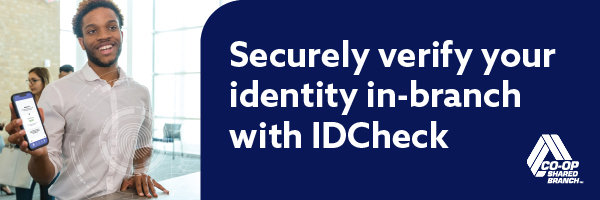
Effective May 1, 2025, all Shared Branching users (who utilize a Shared Branch in another state) will be required to preload their state-issued driver’s ID into IDCheck before using a participating Shared Branch location.
The changes are meant to add another layer of security by enhancing the verification process for your account. If you are a Shared Branching user planning to visit other Credit Unions within the Network, please follow the instructions below to ensure a smooth experience when conducting your transactions at other Credit Union branches.
Here Is What You Can Expect From The New IDCheck:

- Enter your Credit Union’s name – will be able to choose from a drop-down list.
- Enter your Member Number and last 4 digits of social security number.
- Take a picture of the front of your government issued ID.
- Take a picture of the back of your government issued ID.
- Take a Selfie
The ID is stored so this can be reused instead of taking a new photo every time. The Selfie is also stored so this can be reused instead of taking a new photo every time. - You will be given a verification code – this code is good for 20 minutes and must be provided to the Teller prior to performing the transaction.
- Proceed to the Teller and provide them with your verification code.
- Complete transaction as normal
Have you got our Mobile Banking App?
Access your accounts anytime any place with the Nashville Post Office Credit Union App. We know your life is busy. Our mobile app is a convenient, secure, and fast way to conduct your credit union transactions. The mobile app allows you to:- Check Balances
- View Transaction History
- Pay Bills From Your Account
- Transfer Money
- Make Loan Payments
- Set Up Alerts and Notifications
- View ATM Locations
- See Loan Specials
- Find Share Branching Locations
- Access The Credit Union’s Website.
We have Exciting News! We have gone contactless

Secure Transactions
- Every chip transaction and every contactless transaction includes a unique code, helping to protect against fraud and keep your information safe.
- The information on your card is protected by unique keys.
- Contactless transactions only work within 1-2 inches from the point-of-sale terminal.
Virtual Branch and Bill Pay: It’s fast, easy, and free!
All information from the old systems including your Login ID, Security Code, six months of payment history, all payees and payment information will be moved to the new Virtual Branch Next and Bill Pay systems. We will no longer use a Security Phrase in the new Virtual Branch.In addition to a fresh new look that makes it easier for you to perform everyday functions, our new NPOCU Online Banking will offer you:
- Virtual Branch Next. With the new look Virtual Branch Next, it makes it easier to navigate home banking. Our new system offers personalized alerts that allow you to receive notifications based on account activity, making it easy for you to stay on top of your money. We have a help guide to help you navigate through the upgraded system.
 Virtual Branch Next Help Guide
Virtual Branch Next Help Guide
- Better communication with us. If you have a question about a specific transaction, NPOCU Online Banking will offer secure communication with our "Message Center" during normal banking hours to get it answered.
- Bill Pay. You can continue to pay bills without missing a beat. Payee addresses and your payee account information will be brought into the new NPOCU Online Banking automatically. We have a Bill Pay Help Guide to help with the new look of the service
 Bill Pay Help Guide
Bill Pay Help Guide
Service Access Guide
We have created this easy guide/chart to show you where to go to access a NPOCU service. Service Access Guide
Get your free credit score with our new Credit Sense financial tool!
Credit Sense financial tool is built right into our already easy-to-use Online Banking and Mobile Banking App, so you don't need a new login. Benefits of checking your score today include the ability to:- Receive monitoring alerts;
- Identify credit bureau errors; and
- See best rates available for you based on your score!
New Debit Card Services
Premium TextingA Premium texting service has now been added to the NPOCU Debit Cards. Premium texting will allow you to receive and respond to Fraud Alerts via text message on your phone. When a fraud case is created, eligible cardholders with a valid text address on their card will be sent a Fraud Alert text regarding their card immediately between the hours of 8:00 am – 9:00 pm local time to the phone number on file. The name on the text you will receive will be Nashville PO CU.
Call Center
Our Debit Card call center can now handle additional calls after hours when you need help with your debit card. Have you ever needed to report that you were traveling or needed a temporary increase on the limit on your card? Our Call Center at 800-472-3272 can now help you with that. You will be emailed or texted a one-time passcode that you will provide to the call center. Once verified, the call center will be able to help you with many options.
To sign up for both of these services, please contact our member services department at 615-871-4221. We just need your cell phone number and your email address to sign up for both services.
VISA Account Updater
The NPOCU Debit and Credit cards provide the automatic Visa Account Updater (VAU) service as a free benefit to you.
Are there merchants you have given your Debit or Credit Card to keep on file for recurring payments? If so, this applies to you.
Whenever your card(s) expire, are lost, or stolen and new cards are issued, the service may update relevant card data (card number and expiration date) to appropriate merchants who participate in an effort to facilitate uninterrupted processing of your recurring payments.
| Examples of Recurring Card Transactions | Examples of Account on File Transactions |
|---|---|
| Netlix, Hulu, or other streaming services | Uber, Lyft or other ride services |
| Monthly Utilities | Online Shopping Websites |
| Gym Memberships | Online Payment Services |
| Insurance Premiums | Presriptions |
| Recurring Charitable Donations |
To Opt Out of this service anytime, please contact Member Services at 615-871-4221.
Visa Credit Card Text Fraud Alerts